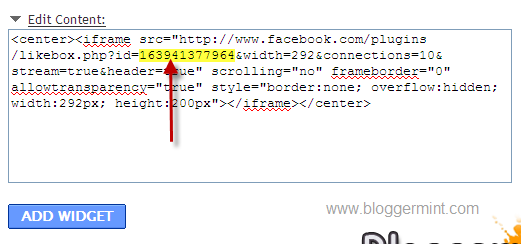Facebook is everywhere. As a blogger, we know how much its necessary to make our presence in Facebook and it is believed one of the effective tool to gain more quality traffic. So here in this post I am going to teach you how to add Facebook fan box or like box to your blogger blogs. The installation is pretty simple using Blogger gadgets and I hope to bring a customized blogger gadget in my future post.
The installation includes two steps
Step 1: Login to your blogger account and click on the button
Step 2: After hitting the button, click on Edit Content and replace the default Facebook ID 163941377964 with your Facebook page ID and click on Add Widget.
Now you can see the Facebook like box on your blog’s sidebar.