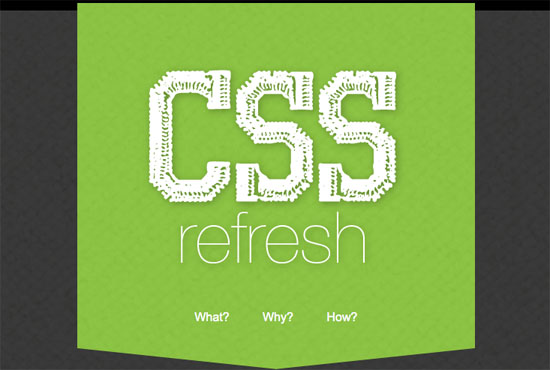Being a developer one of the most frustrating job is editing the CSS files and then switching to the browser to refresh the web page to see the changes. You will be doing the same after making every single changes in the CSS file. Now with CSSrefresh you don’t need to worry about refreshing your CSS files every now and then.
What is CSSrefresh?
According to their description: CSSrefresh is a small, unobstructive javascript file that monitors the CSS-files included in your webpage. As soon as you save a CSS-file, the changes are directly implemented, without having to refresh your browser.
How to use CSSrefresh?
Adding CSSrefresh to your site takes just 5 seconds. Follow up the instructions below to add CSSrefresh on your website or blog.
Note: Make sure that you add CSS file before the javascript file. CSS files added after the javascript won’t be refreshed automatically.
Download CSSrefresh.js from here
<head> <link rel="stylesheet" type="text/css" href="css/style.css" /> <script type="text/javascript" src="js/cssrefresh.js"></script> </head>
Or drag and drop the bookmarklet (from CSSrefesh page) to the bookmark bar. I have tested it with all the major web browsers and it works well.
That’s it. Hope you find this information useful.