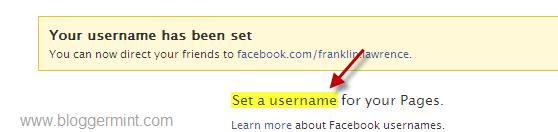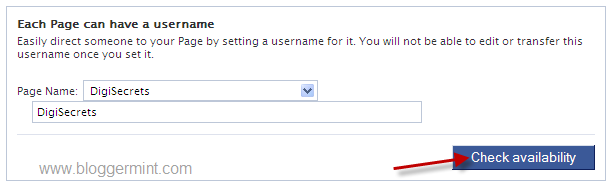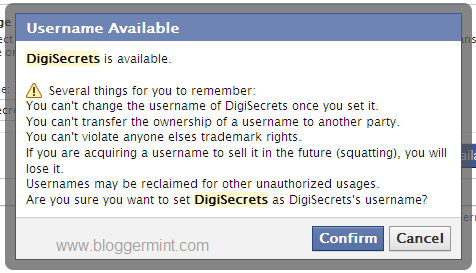Facebook has opened up the feature of setting our own custom username for Facebook fan page on Jun 12th 2009. But sadly only few are aware of how to change the default fan page URL to custom URL. Normally when we create a page, we get the fan page URL as www.facebook.com/pages/Bloggermint/163941377964, but if you have more than 25 liked members for your page, you have the ability to create a custom username, which looks like www.facebook.com/bloggermint.
How to create custom username
1. Login to your Facebook account
2. Open a new tab and type http://www.facebook.com/username
3. Click on Set a username and choose the fan page to add a custom username, if its available
(Note: Before hitting confirm, be sure that you haven’t made any typo errors. The username cannot be changed once set, so be cautious before confirming)
4. Finally hit on Confirm button to change the default URL structure to your own custom username.
The same procedure can be used to even change your Facebook profile page link. I hope this might help to short your fan page URL and some brand value to the URL.