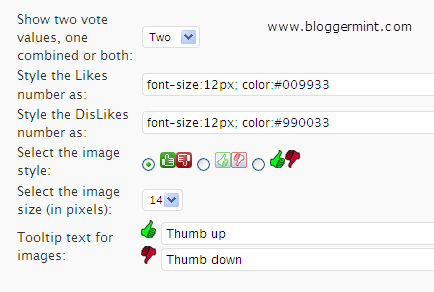Comments are the best way to increase interaction within the post. Not only for increased interaction, it also provide valuable suggestion to the blog author. If you have used Intense Debate or Disqus, we have the option to rate a comment. Why do we need this? Well, to be frank it gives an opportunity for users to rate others comments. This would encourage even the users to drop in good comments. But rating won’t be an effective system, if you have a tutorial kind of stuff on your blog. So overall, it depends with the necessity of the bloggers and its quite helpful too.
Live Demo
I am not gonna teach you adding this through script wise, rather its a WordPress plugin that does this job perfectly in seconds. Let me introduce Comment Rating an awesome WordPress plugin that adds up ratings under every comments. Installing the plugin will give you a dashboard, where you can customize text, thumbs up or thumbs down images and other necessary settings.
Cool plugin isn’t it?
Note: The commented user cannot rate his own plugin and also the comments coming from the same IP cannot be rated by the same user. Those users will see the rating buttons in gray color.