Building a business on the internet has need of a good plan, a solid foundation and a lot of patience. Most of bloggers out there who have decided to start their blogs, or launch their blogging careers, probably might be tempted to start one too quickly. However, this type of approach will bring on long-term problems.
In the course of establishing a new website or a blog, if you play smart you can avoid the sort of mistake many people encounter during their blogging journey, for instance, one of the most common errors is choose a bad domain name. I recommend you to avoid it!
First Rule: Choose The Right Domain Name
In any online success, one of the main action that contribute to make you more visible, and make your brand easy to remember is to looking for the right domain name. This process is called domain search.
One thing I like in marketing online is brainstorming domain names for sites, companies, products, and blogs. The only downside is that I find myself spending many hours a week looking for different domain to register.

If you’re new to this subject, you’ll could be confuse about which domain name you should choose for your business and how do to find those are available out there. Here’s where PCNames.com comes into play.
One thing has impressed me about this service is that is very easy to use, but has the potential to stand out from the rest. I have personally tested it, and what I particularly like about this service is that let you instantly display the results. In a nutshell, this works like the new Google Instant.
This feature differentiate it from other similar service which when you type in the domain, you have to wait for the results. With the domain name search on PCNames.com, you no more need to hit enter to get your results. Just two second delay and you display what of your preferred domain name is available between .com, .net, .org, .info, .biz, .us, and .name. Once got the results, through different colors you know exactly if the domain is taken or not, purchased and regular registered.
Another interesting features let you to save favorites as maintains your history as well.
How Do It Works
Lets start with an practical example on how PCNames.com works. First and foremost, PCNames.com presents two version, light and pro version. You can switch from one version to another through a cool button placed in the header.
To get a full sense of what this service is all about, I’ll try to make a simple test by typing a keywords “blog” on the instant search box. As result (you can see the image below) I got that all domains are taken except one(.org) that is for sale yet.
To make reading much more simple each result are highlighted through different colors, in this case red color indicates the domains taken and blue colors those for sale.
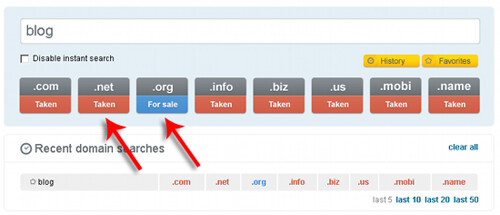
At this point, I tried to make a little change in the name and tried to typed “blog76”, as you can see on the image below. Now I have a lot of choice. Unfortunately one of the best extension(.com) was taken, but if you try making some other test you’ll could find much better results.
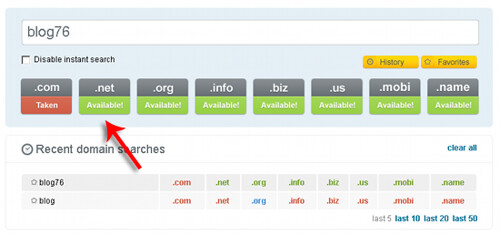
If you switch to the pro version you can even get additional features. Once you get results, if you move your mouse over the green extension(domain available for purchase) a pop-windows will appear with inside five link to services where you can buy your domain name, Go Daddy, Yahoo, Network Solution, Hub and Inmotion. That is very useful if you want to compare different service and choose that most affordable.
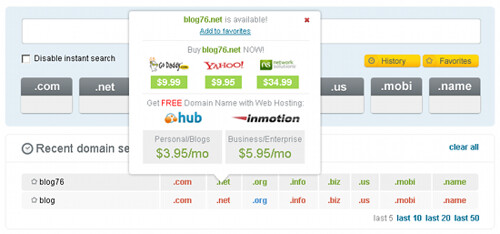
More Advanced Functionality
PCNames provides even 4 additional search tool that could give you advanced functionality. The first one is called domain generator, that let you generate domain names. Every domain generated can be added to your favorites list as well.
PCNames site provides also a tool for bulk domain lookup as let you to check up Domain availability directly your sell phone as well.
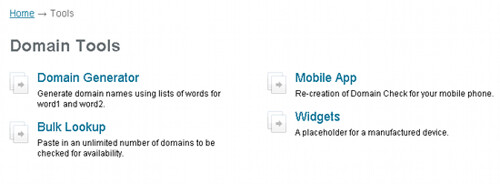
Beyond that you can paste different domain lookup widgets in an unlimited number of domains to be checked for availability. Just embed them on your site, so your visitors can look up domain names just as if they display it on the official PCNames site. They get the same hover-ad-reveal functionality and the same multi-TLD results.
Final Consideration
It is worth a try if you are considering to do domain search. While there are literally tons of similar services out there, no one is pretty innovative like PCNames.com and let you search different domain name to register very fastly and save a lot of time.
You can also check out domain register review from them.

