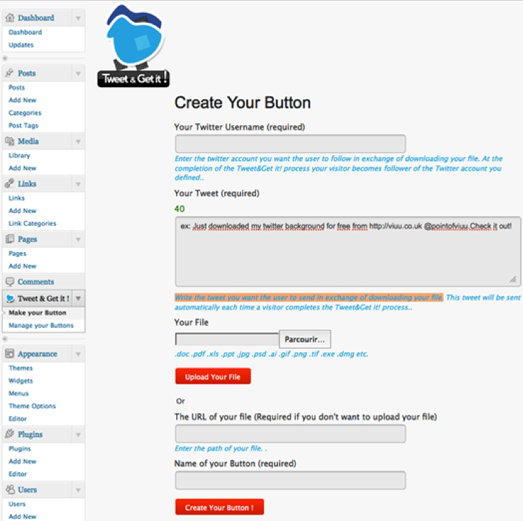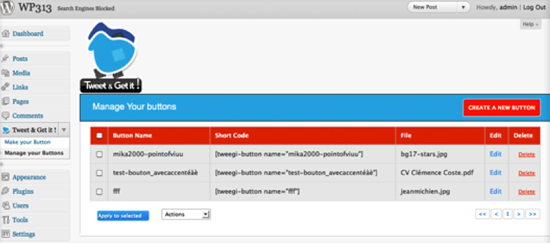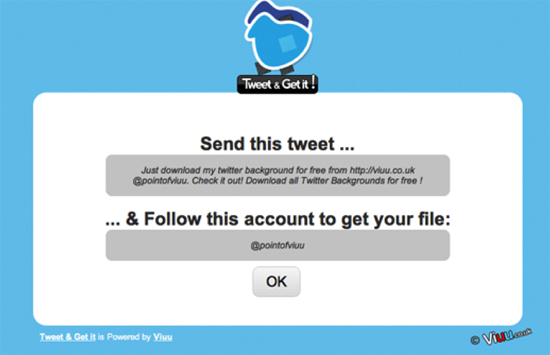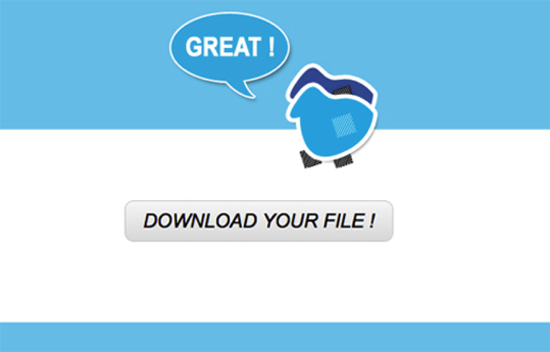We know many of you out there are looking to get as many Twitter followers as possible. Your search for the magic tool may have come to an end with Tweet&Get It, our brand new WordPress plugin!
Twitter has become a very powerful instrument when it comes to reinforcing your presence on the web. Especially for bloggers like you and us. We’re also aware that the WordPress community has considerably grown recently to be the essential CMS and blogging script we know today. That’s why we came up with the idea of creating a tool that would use this powerful synergy.
Since a lot of bloggers are offering freely downloadable files such as music, documents, drawings, icons, software, frameworks (the list could go on for pages!) without asking for anything, it seemed logical to us that those downloads should bring something in return.
Thanks to our button type plugin, you can now promote your blog or WordPress CMS via Twitter while offering downloadable files to your visitors. Here’s how it basically works: – Download the plugin and install it on your site
Create your button by setting up the promotional tweet, your Twitter account and the offered file
- Upload the file you want people to get (you can install as many buttons as you want, each one offering a different file)
- Set up a Tweet for each button you create
- For every download, you ‘ll get a new follower and a promotional tweet
- Your daily website visits are consequently increased!!
To see the entire installation process, check this video tutorial after the break
Remember there are no limits regarding the number of buttons you can create. When creating a button, you will get a shortcode for each and every one. This shortcode can be used in posts, pages, widgets, excerpts … Editing a button is very simple as well. From your WordPress dashboard, you can edit, delete or have an overview of all your buttons in one glance.
Manage all your buttons at once
We also noticed that WordPress had a great success throughout the world and that meant we had to translate our plugin in different languages. We’ve already worked on several translations; the plugin is available in English, German, and French. The good news is you can translate it by yourself in any language. Thus, whatever the language of your audience is, you are sure to reach out to them and make your site a potential hit!
The translation process is rather simple and is explained in the translation section of our website: Translation directions
You may also watch this dedicated video tutorial on how to translate the plugin: How to translate Tweet&Get It !
To summarize the translation process very quickly, the plugin now includes one .po file (Portable Object Template file) used for easy translation without editing the core files. You simply have to download a computer assisted translation software (like Poedit) and then translate the plugin. You can also send us your translated files and we’ll be glad to add them to our next release.
In terms of technical requirements, our plugin works with WordPress 2.8 or higher and is compatible with PHP 5+. Plus, don’t forget to turn off SAFE mode on your server system.
From the user’s perspective, it is very attractive as well since the procedure is quick and simple.
(Preview of the tweet about to be sent by the user)
You will get exponential traffic and be noticed before you know it! Check out this short video dealing with the user process: Getting started with Tweet&Get It !
And considering configurations are endless (every button is linked to one Twitter account and sends one specific tweet), your audience is also potentially limitless!